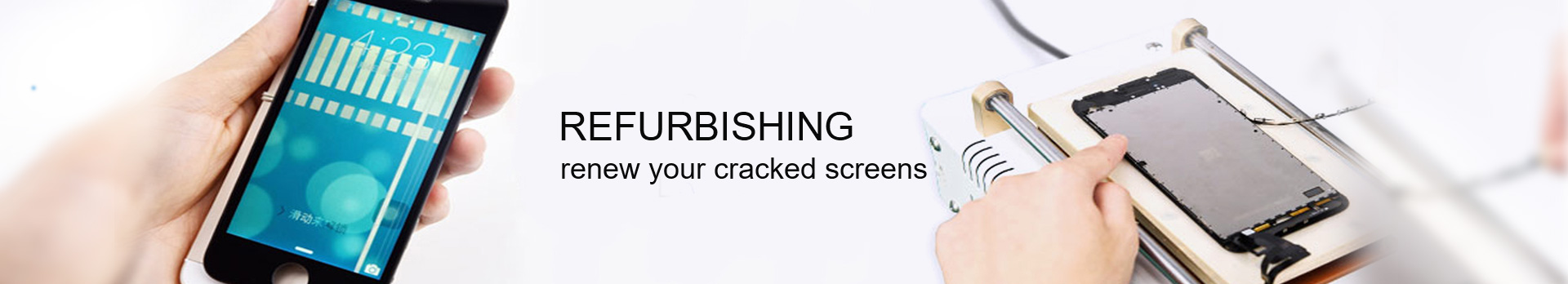
iPad Mini 4 Smart Cover Sensor Issues
After installed a new screen, the iPad Mini 4 goes black?
Make sure this sensor cable has been transferred to your new screen before installing it.
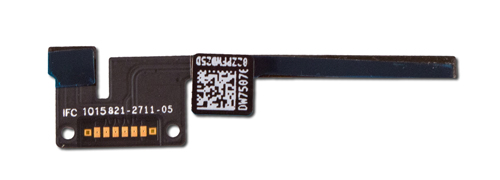
If this sensor cable is missed, your iPad thinks it is in the “Smart Cover” mode all time. The screen turn on at first and then quickly go black.
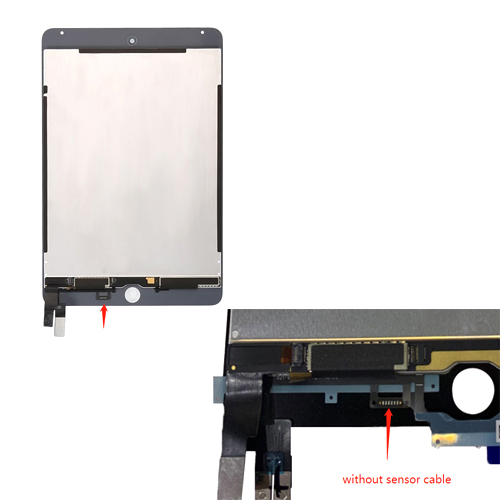
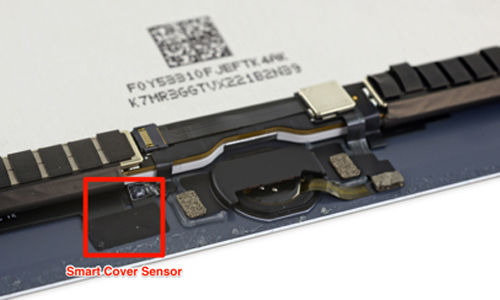
Useful Tips:
1. Use soldering iron at the lowest temperature to peel this sensor cable from your old screen gently.
2. DO NOT use heat gun. The heat needed to melt the solder would damage the plastic flex.
3. Transfer the original home button from the old screen to restore the Touch ID function.
4. The above is applicable for iPad Air 2 and iPad Mini 5 screens.


